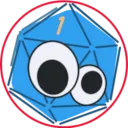A massive migraine attack a few days ago put the brakes on my plans to resume regular posting. Let me tell you a tale of how a thoroughly confusing encounter with a Baby Boomer exacerbated the problem!
The library is the place to go when you need to find answers, but the librarian needs to be able to understand the question first in order to help. In this case, a woman was picking up the pieces after she apparently got scammed, but her twisting story and tangents only served to confuse me instead of helping me find out what was wrong.
After going all around Robin Hood's barn, it sounds like she and/or her husband broke all the basic rules of account security, losing access to Gmail and Facebook accounts by giving out their passwords, and then following a scammer "help desk" who asked them to install weird phone apps and surrender financial information.
I was able to get her the proper addresses for Google and Facebook account recovery, and made sure her new e-mail account used a unique password. She assured me it did, but I don't have a lot of confidence in that. She still seemed as confused as when she started trying to explain herself, and my growing headache wasn't helping me sort anything out for her.
These past few years have forced a lot of people into the realm of smartphones and online services, and a lot of the folks who need it most are least inclined toward technology. I hear a lot of resentment at computer use and smartphones from folks who hale lots of time to complain, but apparently no time to try to learn the basics. No one wants an "intro to the internet" class, but everybody wants to piss and moan when I don't have time to hold their hands.

Image credit
Some lessons:
Don't use the same passwords on all your accounts. Especially don't use the same password on your recovery account that you use on your main account! No one should ever ask for your password.
No legitimate recovery service will ask you to download apps or install software. If you need to scan for malware, use your inbuilt security suite or maybe Malwarebytes. If you favor open-source projects, perhaps ClamAV is worth a look.
Never trust e-mails or browser popups. Never click strange or unexpected hyperlinks. Never answer strange text messages about shipping and finance. When in doubt, open a new private browsing window and go straight to the website in question, or call the company's helpdesk phone number.
If anything leaves you feeling uncertain, or raises red flags, STOP! If it's legit, in the worst-case scenario, you can still always start over. If it's a scam, you might save yourself a heap of trouble.
If you need someone else to help solve a problem, don't start way back at Genesis 1:1. Define the problem and what specific steps need to be taken. If you don't know the second part, don't be vague about the first part!
Anyway, I survived the shift... barely. The next day, the headache was gone, but nausea and confusion plagued me still. And smoke from wildfires has begun to tinge the air enough to disturb my sleep as well. It's been a fun week, with a capital F U from Nature.